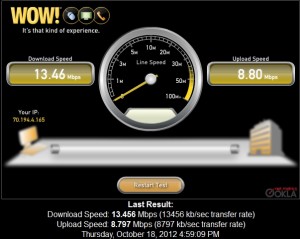Install cygwin from cygwin.com
Run cygwin shell as “Administrator”
Run “ssh-host-config”
$ ssh-host-config
*** Info: Generating /etc/ssh_host_key
*** Info: Generating /etc/ssh_host_rsa_key
*** Info: Generating /etc/ssh_host_dsa_key
*** Info: Generating /etc/ssh_host_ecdsa_key
*** Info: Creating default /etc/ssh_config file
*** Info: Creating default /etc/sshd_config file
*** Info: Privilege separation is set to yes by default since OpenSSH 3.3.
*** Info: However, this requires a non-privileged account called ‘sshd’.
*** Info: For more info on privilege separation read /usr/share/doc/openssh/README.privsep.
*** Query: Should privilege separation be used? (yes/no) yes
*** Info: Note that creating a new user requires that the current account have
*** Info: Administrator privileges. Should this script attempt to create a
*** Query: new local account ‘sshd’? (yes/no) yes
*** Info: Updating /etc/sshd_config file
*** Query: Do you want to install sshd as a service?
*** Query: (Say “no” if it is already installed as a service) (yes/no) yes
*** Query: Enter the value of CYGWIN for the daemon: [] binmod ntsec
*** Info: On Windows Server 2003, Windows Vista, and above, the
*** Info: SYSTEM account cannot setuid to other users — a capability
*** Info: sshd requires. You need to have or to create a privileged
*** Info: account. This script will help you do so.
*** Info: You appear to be running Windows XP 64bit, Windows 2003 Server,
*** Info: or later. On these systems, it’s not possible to use the LocalSystem
*** Info: account for services that can change the user id without an
*** Info: explicit password (such as passwordless logins [e.g. public key
*** Info: authentication] via sshd).
*** Info: If you want to enable that functionality, it’s required to create
*** Info: a new account with special privileges (unless a similar account
*** Info: already exists). This account is then used to run these special
*** Info: servers.
*** Info: Note that creating a new user requires that the current account
*** Info: have Administrator privileges itself.
*** Info: No privileged account could be found.
*** Info: This script plans to use ‘cyg_server’.
*** Info: ‘cyg_server’ will only be used by registered services.
*** Query: Do you want to use a different name? (yes/no) no
*** Query: Create new privileged user account ‘cyg_server’? (yes/no) yes
*** Info: Please enter a password for new user cyg_server. Please be sure
*** Info: that this password matches the password rules given on your system.
*** Info: Entering no password will exit the configuration.
*** Query: Please enter the password:
*** Query: Reenter:
*** Info: User ‘cyg_server’ has been created with password ‘xxxxxxxx’.
*** Info: If you change the password, please remember also to change the
*** Info: password for the installed services which use (or will soon use)
*** Info: the ‘cyg_server’ account.
*** Info: Also keep in mind that the user ‘cyg_server’ needs read permissions
*** Info: on all users’ relevant files for the services running as ‘cyg_server’.
*** Info: In particular, for the sshd server all users’ .ssh/authorized_keys
*** Info: files must have appropriate permissions to allow public key
*** Info: authentication. (Re-)running ssh-user-config for each user will set
*** Info: these permissions correctly. [Similar restrictions apply, for
*** Info: instance, for .rhosts files if the rshd server is running, etc].
*** Info: The sshd service has been installed under the ‘cyg_server’
*** Info: account. To start the service now, call `net start sshd’ or
*** Info: `cygrunsrv -S sshd’. Otherwise, it will start automatically
*** Info: after the next reboot.
*** Info: Host configuration finished. Have fun!
$ net stop sshd
The CYGWIN sshd service is not started.
More help is available by typing NET HELPMSG 3521.
Change Permissions on /etc/ssh key files
chmod 600 /etc/ssh*key
chmod 755 /var/empty
Start it up!!!
net start sshd
Stop it yo!!
net stop sshd