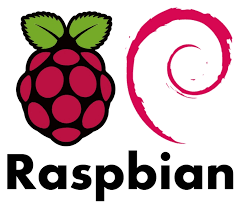Raspbian Installation
Raspbian is a stripped down linux distribution that you can load on a raspberry PI. I have been using Raspberry PI’s for a number of systems in my house. The latest Raspberry PI 3 is Quad Core Broadcom BCM2837 64-bit ARMv8 processor (phew) which means it’s pretty fast. It also has WiFi built in which is HUGE (donald T) . Some uses include entertainment systems, web servers, dns servers, and phone pbx systems. So here you go:
- Get an SD card.
- Download latest Raspbian here.
- Insert your SD card and get mount information.
- Run df to find mount point and device name.
- Unmount the SD card.
- Format SD card in FAT 32.
sudo mkdosfs -F 32 -v /dev/mmcblk0
- Copy .img file to SD card using dd.
sudo dd bs=1M if="/home/linux/2013-02-09-wheezy-raspbian.img" of=/dev/mmcblk0